 |
|
 22-08-2017, 04:23
22-08-2017, 04:23
|
#76
|
|
Registered User

Join Date: Feb 2016
Posts: 60
|
Re: OpenCPN Version 4.8.0 Released
Quote:
Originally Posted by bcn

You can put the correct size manually into the field.
Remember: horizontal width in mm (not diagonal)
|
No,changing the width did not change anything withAIS target.
Bruce
|

|

|
 25-08-2017, 00:07
25-08-2017, 00:07
|
#77
|
|
Registered User

Join Date: Feb 2017
Location: Southern California
Posts: 109
|
Re: OpenCPN Version 4.8.0 Released
Installed 4.8 over 4.4 and did an in place upgrade. All seemed to go well but when I zoom around, at certain levels I get this big white box. I am using the NOAA Raster charts than can be downloaded within the program. The chart catalog I'm using is "RNC Product Catalog CA". It did not do this on version 4.4.
Any ideas?
|

|

|
 25-08-2017, 04:21
25-08-2017, 04:21
|
#78
|
|
Registered User

Join Date: Oct 2011
Boat: Valiant 42
Posts: 6,008
|
Re: OpenCPN Version 4.8.0 Released
Quote:
Originally Posted by J805

Installed 4.8 over 4.4 and did an in place upgrade. All seemed to go well but when I zoom around, at certain levels I get this big white box. I am using the NOAA Raster charts than can be downloaded within the program. The chart catalog I'm using is "RNC Product Catalog CA". It did not do this on version 4.4.
Any ideas? |
There are a few things you can try. When did you last update the charts? Make sure you have downloaded the latest charts from NOAA.
Also you can try to open the options dialog and go to the Chart files tab. Down at the bottom there are 2 check boxes related to scanning all charts and rebuilding the chart database. Check both boxes and click Ok.
If still a problem open the Options dialog and go to Display->advanced and turn off OpenGL option. If that option is already off try turning it on.
|

|

|
 25-08-2017, 06:54
25-08-2017, 06:54
|
#79
|
|
Registered User

Join Date: Oct 2014
Posts: 274
|
Re: OpenCPN Version 4.8.0 Released
Quote:
Originally Posted by J805

Installed 4.8 over 4.4 and did an in place upgrade. All seemed to go well but when I zoom around, at certain levels I get this big white box. I am using the NOAA Raster charts than can be downloaded within the program. The chart catalog I'm using is "RNC Product Catalog CA". It did not do this on version 4.4.
Any ideas?
|
The "big white box" is not a symptom of a problem in OpenCPN. It is in the image for the raster chart from NOAA. Here is a screenshot of chart 18724_2.KAP "PORT HUENEME AND APPROACHES" as displayed by OpenCPN in single chart mode.

The white box is where an insert would be printed on the paper chart. NOAA creates additional KAP charts for such insets which will be georeferenced correctly when displayed by chart plotters. Here is a screenshot of the insert which is chart 18274_1.KAP "PORT HEUNEME".
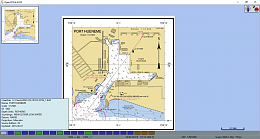
The image of 18724_2.KAP has the area of the inset blanked out because the inset would not be georeferenced correctly if it were to be displayed as it was placed on the paper chart.
Paul
|

|

|
 25-08-2017, 16:08
25-08-2017, 16:08
|
#80
|
|
Registered User

Join Date: Feb 2017
Location: Southern California
Posts: 109
|
Re: OpenCPN Version 4.8.0 Released
Quote:
Originally Posted by .Paul.

The "big white box" is not a symptom of a problem in OpenCPN. It is in the image for the raster chart from NOAA. Here is a screenshot of chart 18724_2.KAP "PORT HUENEME AND APPROACHES" as displayed by OpenCPN in single chart mode.
Attachment 154784
The white box is where an insert would be printed on the paper chart. NOAA creates additional KAP charts for such insets which will be georeferenced correctly when displayed by chart plotters. Here is a screenshot of the insert which is chart 18274_1.KAP "PORT HEUNEME".
Attachment 154786
The image of 18724_2.KAP has the area of the inset blanked out because the inset would not be georeferenced correctly if it were to be displayed as it was placed on the paper chart.
Paul |
Thanks for the info Paul. I just dont remember seeing this on the prior version, thats why I asked.
|

|

|
 26-08-2017, 02:23
26-08-2017, 02:23
|
#81
|
|
Registered User

Join Date: Aug 2009
Location: Philippines
Boat: Formerly Fuji 32 Ketch
Posts: 1,017
|
An annoying nit with a workaround
Installed 4.8.0 on W10, Acer Switch 12, and the desktop icon for the shortcut was just a folder. Restarting everything didn't fix it.
Workaround. Right clicked on the icon, selected Properties/Change Icon. Browse to Program Files (x86)/OpenCPN/doc and select 'FavIcon.ico'. (The selection of opencpn.exe does not work).
Am I the only one having this problem?
Terry
|

|

|
 26-08-2017, 05:35
26-08-2017, 05:35
|
#82
|
|
Registered User

Join Date: Oct 2011
Boat: Valiant 42
Posts: 6,008
|
Re: OpenCPN Version 4.8.0 Released
Terry,
Is the problem only cosmetic? Does double clicking the folder icon start OpenCPN?
|

|

|
 26-08-2017, 05:51
26-08-2017, 05:51
|
#83
|
|
Registered User

Join Date: Jun 2010
Location: St. Petersburg, Florida
Boat: Gemini 3200
Posts: 982
|
Re: OpenCPN Version 4.8.0 Released
The same thing has happened to me a few times with previous versions. Eventually it just quit happening.
Fabbian
|

|

|
 26-08-2017, 06:06
26-08-2017, 06:06
|
#84
|
|
Registered User

Join Date: Aug 2009
Location: Philippines
Boat: Formerly Fuji 32 Ketch
Posts: 1,017
|
Re: OpenCPN Version 4.8.0 Released
Quote:
Originally Posted by transmitterdan

Terry,
Is the problem only cosmetic? Does double clicking the folder icon start OpenCPN?
|
Yes, purely cosmetic. The shortcut works.
Terry
|

|

|
 26-08-2017, 09:55
26-08-2017, 09:55
|
#85
|
|
Registered User

Join Date: Oct 2011
Boat: Valiant 42
Posts: 6,008
|
Re: OpenCPN Version 4.8.0 Released
Hmmm...
|

|

|
 27-08-2017, 20:07
27-08-2017, 20:07
|
#86
|
|
Registered User

Join Date: Aug 2009
Location: Philippines
Boat: Formerly Fuji 32 Ketch
Posts: 1,017
|
Re: OpenCPN Version 4.8.0 Released
Quote:
Originally Posted by fgd3

The same thing has happened to me a few times with previous versions. Eventually it just quit happening.
Fabbian
|
OK ... I've removed the icon I installed and will wait to see if the real one returns.

Terry
|

|

|
 31-08-2017, 04:20
31-08-2017, 04:20
|
#87
|
|
Registered User

Join Date: Mar 2013
Location: Le Bono, Brittany, France
Boat: Northshore, Southerly 110, 10.30m
Posts: 63
|
OpenCPN Version 4.8.0 AIS, Tide and Current Icon out of size
Hello,
just having build OpenCPN 4.8 for OpenSUSE and publsihed it in my sandbox, I see that something is incorrect in the screen size adjustment.
Screen size is well detected (510mm) in my case and using manual setting, OpenGL or not does not change the issue.
Currrent and Tide icons are too big what make that to get the detail graph you must right click on the top half of the icon. What shows that some other part of the software expect that icon a big smaller.
The detail graph is also much bigger then it was on 4.6 and 4.4.
The AIS target are drawn with thick line with balck and colour on the vector making it very umpractical when many boats are tracked in busy area.
See scren shot.
|

|

|
 31-08-2017, 07:26
31-08-2017, 07:26
|
#88
|
|
Marine Service Provider

Join Date: Mar 2008
Posts: 7,395
|
Re: OpenCPN Version 4.8.0 Released
Dom...
No screen shot found....
Thanks
Dave
|

|

|
 01-09-2017, 01:43
01-09-2017, 01:43
|
#89
|
|
Registered User

Join Date: Jun 2014
Posts: 18
|
Re: OpenCPN Version 4.8.0 Released
Hi Dave,
thank you very much for the new and improved version!
I downloaded the sources and compiled on my debian system without problems.
The install procedure however did not copy the markicons folder. After manual copy the icons are painted nicely.
I wonder however, if buoys are painted at the correct position. According to Chart Int 1, the position should be a litle circle at the base of the buoys. OCPN however positions them on a litle white dot somewhere in the upper part of the buoys.
I have prepared myself a file with a waypoint list of an official chart publisher and wrote a little program to convert this to gpx. When I overlay this to the OSM charts, which I use for planning purpose, the bouys are all displaced from the symbols on the chart as discribed above. Is this intended?
I am also missing an 'approach buoy' in the collection (see Int1 Q5).
Juergen
|

|

|
 01-09-2017, 02:00
01-09-2017, 02:00
|
#90
|
|
Registered User

Join Date: Jul 2010
Location: Hannover - Germany
Boat: Amel Sharki
Posts: 2,541
|
Re: OpenCPN Version 4.8.0 Released
Quote:
Originally Posted by juehoe

Hi Dave,
thank you very much for the new and improved version!
I downloaded the sources and compiled on my debian system without problems.
The install procedure however did not copy the markicons folder. After manual copy the icons are painted nicely.
I wonder however, if buoys are painted at the correct position. According to Chart Int 1, the position should be a litle circle at the base of the buoys. OCPN however positions them on a litle white dot somewhere in the upper part of the buoys.
I have prepared myself a file with a waypoint list of an official chart publisher and wrote a little program to convert this to gpx. When I overlay this to the OSM charts, which I use for planning purpose, the bouys are all displaced from the symbols on the chart as discribed above. Is this intended?
I am also missing an 'approach buoy' in the collection (see Int1 Q5).
Juergen
|
Many people will thank you for your work that shows that OSM are no seacharts and should never used for navigation. Only use charts from official chart publishers which shows correct data as you have find out yourself now.
Gerhard
|

|

|
 |
|
| Thread Tools |
Search this Thread |
|
|
|
| Display Modes |
Rate This Thread |
 Linear Mode Linear Mode
|
|
 Posting Rules
Posting Rules
|
You may not post new threads
You may not post replies
You may not post attachments
You may not edit your posts
HTML code is Off
|
|
|
|
Advertise Here

 Recent Discussions Recent Discussions |
|
|
|
|
|
|
|
|
|
|
|
|
|
|
|
|
|
|
|
|
|
|
|
|

 Vendor Spotlight Vendor Spotlight |
|
|
|
|
|
|
|
|
|



