I recently bought a 36 foot sailboat that came with some
Raymarine SeaTalk NG
equipment that had never been set up and I'm trying to configure it.
What I have:
Not Installed:
a Series 7 Multifunction Display
iTC-5 converter
Blue Backbone
cables
White Spur
Cables
Red
Power cables
2 Blue Terminators
5-Way
Seatalk NG Connector
5-Way Seatalk NG Connector with yellow port
Raymarine E85001 Interface
Raymarine D10 Pod
Installed and operating:
ST60
Instruments
ST6002
Autopilot
To start, I am just trying to get the Multifunction display to
power up. and I have configured what I understand is a minimal
network:
I have the red power cable connected to a 12 V power source. I have the other end of the Red cable in a white port of the 5-way connector with yellow port. I have a terminator in each blue port, I have an ST60 cable in the yellow port and I have a white spur in the other white port. The white spur cable is connected to the back of the MF display.
The green LED light on the 5-way connector is flashing every 2-1/2 seconds so it appears the system is getting power. However, when I press or press-and-hold the power button on the MFD it does not power up.
There is a separate power cable port on the MFD but my understanding is that the power should come through the SeaTalk
network. Is that correct?
What am I missing?
Thanks
















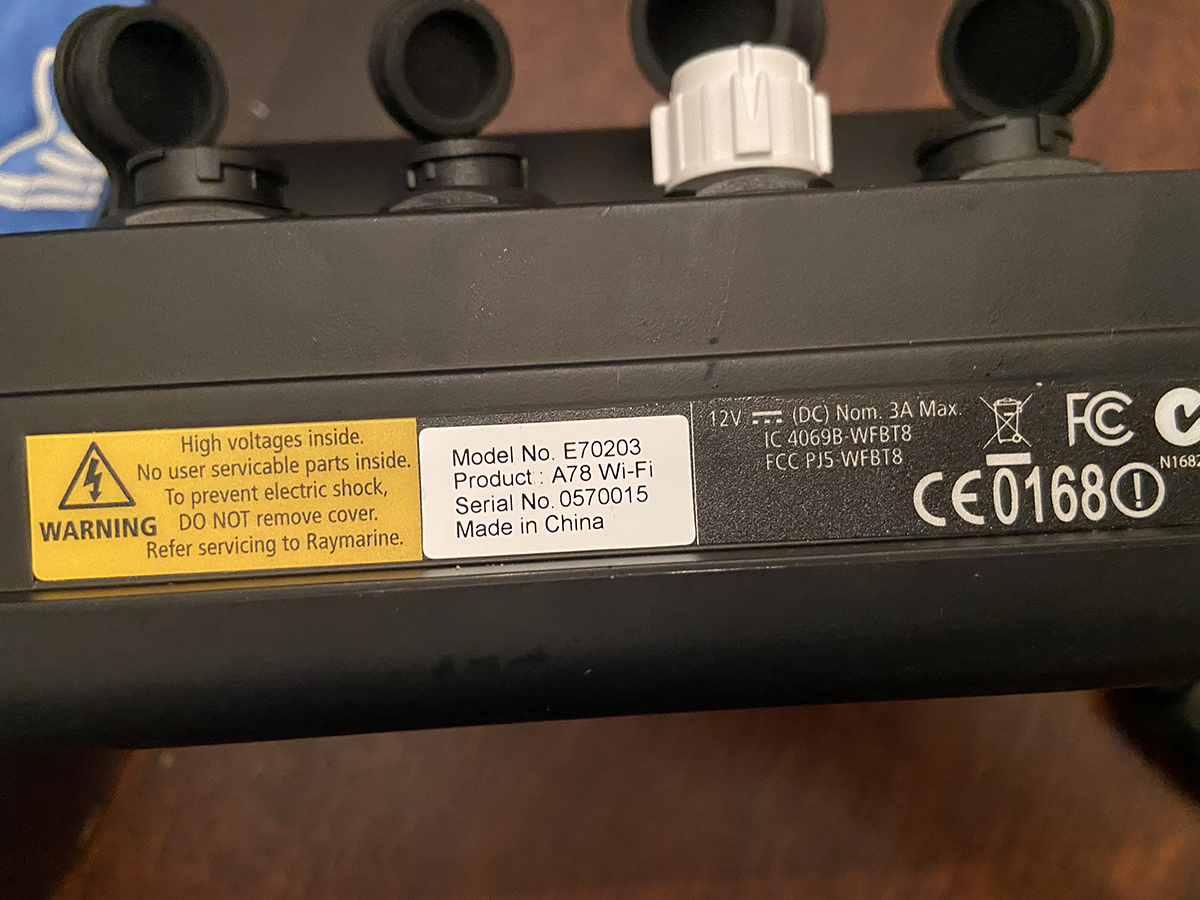
 Power Cable:
Power Cable:



 Linear Mode
Linear Mode




 Recent Discussions
Recent Discussions