 |
|
 01-12-2014, 12:00
01-12-2014, 12:00
|
#31
|
|
Registered User

Join Date: Mar 2010
Location: France
Boat: 10.50 mètres
Posts: 2,982
|
Re: OpenCPN Beta Version 3.3.2330 Released
Hello Anyone, Hello Dave,
I understand the interest to prevent users from using the overzoom. It was already impossible since we had the words "excessive Zoom" and at least from a certain zoom level.
But personally, I prefer this reference to the fogging method. I have already had occasion to say in a previous post.
By cons, we should mention that, as fogging, appears from the right scale. It seems to me that sometimes we are far and the words appear. I think this is the case with charts VMH.
|

|

|
 01-12-2014, 12:00
01-12-2014, 12:00
|
#32
|
|
Registered User

Join Date: Oct 2005
Location: Presently on US East Coast
Boat: Manta 40 "Reach"
Posts: 10,108
|
Re: OpenCPN Beta Version 3.3.2330 Released
Quote:
Originally Posted by sailorF54

I definitely vote FOR the new fogging feature.
On a French forum, some dude was convinced that his charts were accurate to a few meters and he could navigate narrow channels using overzoom and GPS (he was complaining about Navionics preventing him to do it) |
No charting program should protect people from themselves when it comes to basic navigational skills and knowledge.
Where would you suggest that ends?
Mark
__________________
www.svreach.com
You do not need a parachute to skydive. You only need a parachute to skydive twice.
|

|

|
 01-12-2014, 12:10
01-12-2014, 12:10
|
#33
|
|
Registered User

Join Date: Feb 2010
Location: Tierra del Fuego
Boat: Phantom 19
Posts: 6,207
|
Re: OpenCPN Beta Version 3.3.2330 Released
Quote:
Originally Posted by colemj

Can someone tell me where the config file is on MacOS so I can write a different value in it?
Is doing this something that is expected from the normal punter using the program?
Mark
|
Mark...
Maybe take a little bit time to read the manual, it contains quite a bit of information about OpenCPN, including instructions for finding the config file (those in particular at Installing OpenCPN | Official OpenCPN Homepage)
And yes, it looks like it is expected from a punter not liking the fogging "feature".
Pavel
|

|

|
 01-12-2014, 12:16
01-12-2014, 12:16
|
#34
|
|
Registered User

Join Date: Nov 2012
Location: Orust Sweden
Boat: Najad 34
Posts: 4,139
|
Re: OpenCPN Beta Version 3.3.2330 Released
Mark...
Who's "normal"? We're all different and as I see it OCPN is the outmost program to satisfy different normalities.
How to find the config file is very well described in the excellent wiki but if you click the questionmark "?" on the OCPN tools menu your file locations are printed there.
Håkan
|

|

|
 01-12-2014, 12:17
01-12-2014, 12:17
|
#35
|
|
Registered User

Join Date: Feb 2010
Location: Tierra del Fuego
Boat: Phantom 19
Posts: 6,207
|
Re: OpenCPN Beta Version 3.3.2330 Released
Quote:
Originally Posted by CarCode

Anybody tried the Mac OS X version 3.3.2330 from opencpn.org?
If so, how to handle the NMEA Debug Window from Options? Somebody knows? |
Could you describe the problem you see? It works quite normally for me.
Quote:
|
And how to come back to window mode once fullscreen mode was activated?
|
Ctrl + funny Mac key + F, the same way as to switch to fullscreen mode. Does it not work for you?
Pavel
|

|

|
 01-12-2014, 12:27
01-12-2014, 12:27
|
#36
|
|
Registered User

Join Date: Feb 2011
Posts: 1,102
|
Re: OpenCPN Beta Version 3.3.2330 Released
I suppose that this is only for the punter......
|

|

|
 01-12-2014, 12:53
01-12-2014, 12:53
|
#37
|
|
Registered User

Join Date: Dec 2005
Location: Helsingborg
Boat: Dufour 35
Posts: 3,891
|
Re: OpenCPN Beta Version 3.3.2330 Released
There are two cosmetic issues with the Ais Target Query in this beta.
Sometimes there are different shades of gray in the dialog.
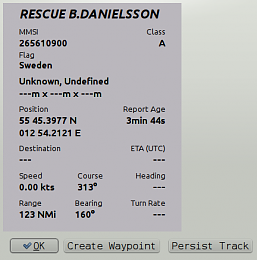
Adjusting the size takes care of this. This is repeatable, though not instantly. Which leads to issue #2.
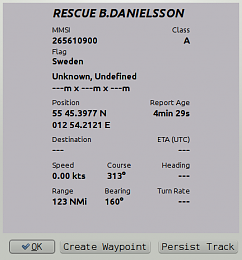
It's impossible to make the dialog any narrower than above.
The dialog ends up being unnecessary wide. This holds for any Ais query.
Tested on Linux 64.
Thomas
|

|

|
 01-12-2014, 12:56
01-12-2014, 12:56
|
#38
|
|
Registered User

Join Date: Nov 2009
Location: on the high seas
Boat: "Mollymawk" 50ft Steel Ketch
Posts: 149
|
Re: OpenCPN Beta Version 3.3.2330 Released
Quote:
Originally Posted by Icnoships

More beating... the OS X menu bar options/preferences are not in sync with the tool bar options/preferences ...turning on or off quilting in the menu bar does not tick it in the options window, this also appears to be causing the preference not to stick........clearer than mud i hope
Looks great BTW thanks Caesar
mo
|
Hmm... Actually, this was the existing behaviour with the existing keyboard shortcut. Disabling the quilting, except via the options widow, is only temporary. I agree it should not be that way and is confusing.
I will check out the other menu issues; thanks for the report.
Quote:
Originally Posted by Hakan

If I'm correct there is a new fonts handle in this beta. Anyhow is now a toolbox in the plugin BR24Radar_pi not so nice any more, see attached pic. Spaces are not recognized correct.
Is this a OCPN core or the plugin's issue?
Edit: I'm on WinXP
Håkan |
I don't think this can be a font issue. The font seems correct; it is spacing between text and controls which is wrong. I don't think that's to do with fonts (or it shouldn't be).
Caesar
|

|

|
 01-12-2014, 13:07
01-12-2014, 13:07
|
#39
|
|
Registered User

Join Date: Nov 2009
Location: on the high seas
Boat: "Mollymawk" 50ft Steel Ketch
Posts: 149
|
Re: OpenCPN Beta Version 3.3.2330 Released
Quote:
Originally Posted by cagney

There are two cosmetic issues with the Ais Target Query in this beta.
Sometimes there are different shades of gray in the dialog.
|
I made some changes to the way colours are applied to dialogs. Evidently I missed the background of the HTML view in the AIS query dialog. I will fix it when I get a chance.
Quote:
Originally Posted by cagney

It's impossible to make the dialog any narrower than above.
The dialog ends up being unnecessary wide. This holds for any Ais query.
Tested on Linux 64.
Thomas |
Looks like Pavel's new Persist Track button is forcing a wider dialog as otherwise it wouldn't fit in. Some layout adjustments are needed there.
|

|

|
 01-12-2014, 13:20
01-12-2014, 13:20
|
#40
|
|
Registered User

Join Date: Nov 2009
Location: on the high seas
Boat: "Mollymawk" 50ft Steel Ketch
Posts: 149
|
Re: OpenCPN Beta Version 3.3.2330 Released
I like the new blurring/thick lines on overzoomed vector charts, as it makes their limitations obvious in the same way as with an overzoomed raster chart.
However, I have a few issues:
- Raster charts should absolutely NOT be artificially blurred. They become blurry/grainy anyway when overzoomed. No need to do it even more.
- The blurring happens too soon.
- The depth soundings become unreadable as soon as the blurring starts (ie, when slightly overzoomed). This is extremely undesirable. Perhaps their font size can increase, to counteract this, like they would on a raster chart.
- The point above also applies to buoys and marks, etc (any chart symbol in fact). They should all grow. This would make it possible to tell what they are, and also enhance the "overzoomed chart" appearance by just making it look like the whole chart has been drawn at its true scale and then "stretched".
Caesar
|

|

|
 01-12-2014, 13:27
01-12-2014, 13:27
|
#41
|
|
Registered User

Join Date: Feb 2011
Posts: 1,102
|
Re: OpenCPN Beta Version 3.3.2330 Released
Caesar[/QUOTE]
Why don't you look a little further up on the site to see that it was not raster but vector charts. It is a little disater in this new version.
Regards
|

|

|
 01-12-2014, 13:28
01-12-2014, 13:28
|
#42
|
|
Marine Service Provider

Join Date: Mar 2008
Posts: 7,395
|
Re: OpenCPN Beta Version 3.3.2330 Released
Caesar...
re:
"Hmm... Actually, this was the existing behaviour with the existing keyboard shortcut. Disabling the quilting, except via the options widow, is only temporary. I agree it should not be that way and is confusing."
Actually, this is the intended behaviour. The F9 toggle is a temporary reversion to single chart mode, say for a quick look at some chart marginal notes that are not visible when quilting. Really, 99% of the time users are in quilt mode anyway. It is probably rare to want to be persistently in single-chart mode.
I think the menubar should mirror the options setting, and the shortcut key should stand alone as a temporary toggle.
Dave
|

|

|
 01-12-2014, 13:32
01-12-2014, 13:32
|
#43
|
|
Registered User

Join Date: Nov 2009
Location: on the high seas
Boat: "Mollymawk" 50ft Steel Ketch
Posts: 149
|
Re: OpenCPN Beta Version 3.3.2330 Released
Quote:
Originally Posted by P_Dub

Caesar
Why don't you look a little further up on the site to see that it was not raster but vector charts. It is a little disater in this new version.
Regards
|
According to the original post from Dave, all types of chart get blurred. I have not checked this out for myself yet but will this evening.
Regardless, my other points still stand.
Caesar
|

|

|
 01-12-2014, 13:33
01-12-2014, 13:33
|
#44
|
|
Marine Service Provider

Join Date: Mar 2008
Posts: 7,395
|
Re: OpenCPN Beta Version 3.3.2330 Released
P_Dub...
You are the only one showing this particular "disaster". I have no idea what is wrong with your computer, but I get suspicious when only one person reports a particular problem.
We are going to need more than quick drive-by comments to identify and correct any of your issues, please.
Thanks
Dave
|

|

|
 01-12-2014, 13:36
01-12-2014, 13:36
|
#45
|
|
Registered User

Join Date: Nov 2009
Location: on the high seas
Boat: "Mollymawk" 50ft Steel Ketch
Posts: 149
|
Re: OpenCPN Beta Version 3.3.2330 Released
Quote:
Originally Posted by bdbcat

Caesar...
re:
"Hmm... Actually, this was the existing behaviour with the existing keyboard shortcut. Disabling the quilting, except via the options widow, is only temporary. I agree it should not be that way and is confusing."
Actually, this is the intended behaviour. The F9 toggle is a temporary reversion to single chart mode, say for a quick look at some chart marginal notes that are not visible when quilting. Really, 99% of the time users are in quilt mode anyway. It is probably rare to want to be persistently in single-chart mode.
I think the menubar should mirror the options setting, and the shortcut key should stand alone as a temporary toggle.
Dave |
I know it's intended behavior, that's what I was trying to explain. Sorry if I wasn't clear.
I think having the shortcut and the menu item do different things would be even more confusing. Perhaps the solution would be to change the menu label to "Temporarily Disable Quilting", or maybe "Single Chart Mode"?
Caesar
|

|

|
 |
|
| Thread Tools |
Search this Thread |
|
|
|
| Display Modes |
Rate This Thread |
 Linear Mode Linear Mode
|
|
 Posting Rules
Posting Rules
|
You may not post new threads
You may not post replies
You may not post attachments
You may not edit your posts
HTML code is Off
|
|
|
|
Advertise Here

 Recent Discussions Recent Discussions |
|
|
|
|
|
|
|
|
|
|
|
|
|
|
|
|
|
|
|
|
|
|
|
|

 Vendor Spotlight Vendor Spotlight |
|
|
|
|
|
|
|
|
|



