 |
 30-11-2012, 05:43
30-11-2012, 05:43
|
#1
|
|
Registered User

Join Date: Aug 2011
Location: Torrevieja, Spain
Boat: Beneteau Oceanis 46
Posts: 52
|
Right, I have downloaded open CNP…… Now what ?
Right, I have downloaded open CNP…… Now what ?
I have just downloaded Open CNP, and I am stuck with what to do next, I have chars, we so I am led to believe.
One other thing, when I open the program, the chart is split into 4 quarters. 2 showing the chart, the other 2 just a brown color. Any advice and help would be great.
Any advice and help would be great.
|

|

|
 30-11-2012, 09:36
30-11-2012, 09:36
|
#2
|
|
Registered User

Join Date: Aug 2011
Location: Torrevieja, Spain
Boat: Beneteau Oceanis 46
Posts: 52
|
Re: Right, I have downloaded open CNP…… Now what ?
Right, I have downloaded open CPN…… Now what ?
Right, I have downloaded open CPN…… Now what ?
I have just downloaded Open CNP, and I am stuck with what to do next, I have chars, we so I am led to believe.
One other thing, when I open the program, the chart is split into 4 quarters. 2 showing the chart, the other 2 just a brown color.
Any advice and help would be great.
|

|

|
 30-11-2012, 13:16
30-11-2012, 13:16
|
#3
|
|
Registered User

Join Date: Mar 2008
Location: Calgary, AB, Canada
Posts: 6,252
|
Re: Right, I have downloaded open CNP…… Now what ?
Have you used Tools > Charts to selct the folders in which the charts and stored and then done a Force Full Database Rebuild?
__________________
CRYA Yachtmaster Ocean Instructor Evaluator, Sail
IYT Yachtmaster Coastal Instructor
As I sail, I praise God, and care not. (Luke Foxe)
|

|

|
 01-12-2012, 02:46
01-12-2012, 02:46
|
#4
|
|
Registered User

Join Date: Aug 2011
Location: Torrevieja, Spain
Boat: Beneteau Oceanis 46
Posts: 52
|
Re: Right, I have downloaded open CNP…… Now what ?
Quote:
Originally Posted by jackdale

Have you used Tools > Charts to selct the folders in which the charts and stored and then done a Force Full Database Rebuild? |
Yes, Jack,
I have done that, but still some areas showing brown, and no detail anywhere.
What’s supposed to happen after the rebuild.
|

|

|
 01-12-2012, 10:15
01-12-2012, 10:15
|
#5
|
|
Registered User

Join Date: Mar 2008
Location: Calgary, AB, Canada
Posts: 6,252
|
Re: Right, I have downloaded open CNP…… Now what ?
Quote:
Originally Posted by Big Joe Bob

Yes, Jack,
I have done that, but still some areas showing brown, and no detail anywhere.
What’s supposed to happen after the rebuild.
|
The rebuild will check for the charts that are available within the selected folders.
Are the charts ones that can be read by OpenCPN? My Canadian charts in a format that requires a plugin.
__________________
CRYA Yachtmaster Ocean Instructor Evaluator, Sail
IYT Yachtmaster Coastal Instructor
As I sail, I praise God, and care not. (Luke Foxe)
|

|

|
 02-12-2012, 16:33
02-12-2012, 16:33
|
#6
|
|
Registered User

Join Date: Dec 2010
Location: B.C.,Canada
Boat: 29'
Posts: 2,423
|
Re: Right, I have downloaded open CNP…… Now what ?
Quote:
Originally Posted by Big Joe Bob

Yes, Jack,
I have done that, but still some areas showing brown, and no detail anywhere.
What’s supposed to happen after the rebuild.
|
When in doubt, re-read the manual.
http://opencpn.org/ocpn/installing_charts or, use the help file included .Click the ? button on the toolbar for this.
...but I'm going to take a stab at it anyways and take "BROWN" as the clue....if you don't have the charts of the area, you won't see the charts of the area. Does it look something like this?
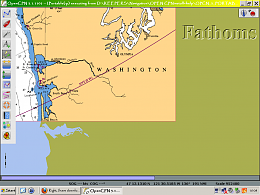
|

|

|
 03-12-2012, 02:37
03-12-2012, 02:37
|
#7
|
|
Registered User

Join Date: Aug 2011
Location: Torrevieja, Spain
Boat: Beneteau Oceanis 46
Posts: 52
|
Re: Right, I have downloaded open CNP…… Now what ?
Quote:
Originally Posted by HappySeagull

When in doubt, re-read the manual.
Installing Charts | Official OpenCPN Homepage or, use the help file included .Click the ? button on the toolbar for this.
...but I'm going to take a stab at it anyways and take "BROWN" as the clue....if you don't have the charts of the area, you won't see the charts of the area. Does it look something like this?
Attachment 50628 |
Hi, thanks for the reply...
Actually looks more like the chart without the detailed section
  
|

|

|
 03-12-2012, 02:38
03-12-2012, 02:38
|
#8
|
|
Registered User

Join Date: Aug 2011
Location: Torrevieja, Spain
Boat: Beneteau Oceanis 46
Posts: 52
|
Re: Right, I have downloaded open CNP…… Now what ?
Hi, thanks for the reply...
Actually looks more like the chart without the detailed section
|

|

|
 03-12-2012, 08:10
03-12-2012, 08:10
|
#9
|
|
Registered User

Join Date: Dec 2010
Location: B.C.,Canada
Boat: 29'
Posts: 2,423
|
Re: Right, I have downloaded open CNP…… Now what ?
Yes, well, that'd be because I have a real chart for that area but none loaded for the area where it's brownish.
If yours is brownish everywhere, zoom in (the + key on the toolbar or the keyboard of your computer) to the area that you think you have charts loaded.
If you still can't find em, you didn't load your charts properly.
|

|

|
 04-12-2012, 10:12
04-12-2012, 10:12
|
#10
|
|
Registered User

Join Date: Aug 2011
Location: Torrevieja, Spain
Boat: Beneteau Oceanis 46
Posts: 52
|
Re: Right, I have downloaded open CNP…… Now what ?
Quote:
Originally Posted by HappySeagull

Yes, well, that'd be because I have a real chart for that area but none loaded for the area where it's brownish.
If yours is brownish everywhere, zoom in (the + key on the toolbar or the keyboard of your computer) to the area that you think you have charts loaded.
If you still can't find em, you didn't load your charts properly.
|
OK, back to the drawing board 
|

|

|
 04-12-2012, 14:37
04-12-2012, 14:37
|
#11
|
|
Registered User

Join Date: Jun 2012
Location: Annapolis
Boat: Hylas 49
Posts: 1,125
|
Re: Right, I have downloaded open CNP…… Now what ?
did you download the charts?
NOAA's On-Line Chart Viewer
|

|

|
 04-12-2012, 16:27
04-12-2012, 16:27
|
#12
|
|
Registered User

Join Date: Dec 2010
Location: B.C.,Canada
Boat: 29'
Posts: 2,423
|
Re: Right, I have downloaded open CNP…… Now what ?
BJB,
It's a drag to slog through this step after step and can make you gaga but it'll be worth it.
Maybe you have already downloaded some "RNC" s? from the vicinity of The Office's link above?these are bsb/kaps which OpenCPN can use among the other formats mentioned in the manual- they are good to start with because a single chart is not a big downloading project... be aware that they are in zip files and you will have to UNZIP them first. There are good freebies for this little task ("7-zip" is about the best, I think, but some others might seem more user-friendly..)
Then, put your un-zipped charts in a folder called "US-Charts" or "Charts-US" or "My charts" (whatever!) and point OpenCPN to this folder.
NOW, she'll see em.
|

|

|
 |
| Thread Tools |
Search this Thread |
|
|
|
| Display Modes |
Rate This Thread |
 Linear Mode Linear Mode
|
|
 Posting Rules
Posting Rules
|
You may not post new threads
You may not post replies
You may not post attachments
You may not edit your posts
HTML code is Off
|
|
|
|
Advertise Here

 Recent Discussions Recent Discussions |
|
|
|
|
|
|
|
|
|
|
|
|
|
|
|
|
|
|
|
|
|
|
|
|

 Vendor Spotlight Vendor Spotlight |
|
|
|
|
|
|
|
|
|



